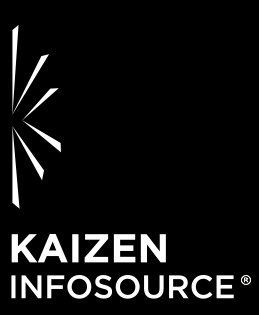
File Plans: 10 Things Every RIM and IT Professional Need to Know
When your organization implements a Document Management System (DMS) or Content Management System (CMS), a fundamental question to ask is, “How will the documents be organized within the repository?” The organizational structure of documents in a system is called the file plan. Developing a file plan is a critical part of configuring the system. This step is often given insufficient attention, which can limit the system’s usefulness or result in the failure of the entire project. You need to look at not only how employees access and use information today, but also try to anticipate how they will input, find and store information five or ten years down the road. Decisions made about the file plan will impact your organization for years to come.
The file plan serves two primary functions:
- It provides a logical framework for grouping together related documents. Employees can use this framework to file documents consistently and to browse for specific information.
- It identifies similar types of information that are grouped together so that business rules for retention, security and privacy can easily and logically be applied at a high level of the plan, with all subordinate folders subject to the same rules. This is called “inheriting” business rules, and it is a more efficient way of administering policies.
When implementing a file plan for a DMS/CMS here are 10 things you should consider:
- YOU REALLY DO NEED A FILE PLAN
File plans help employees to see how documents are grouped, aid in searching and browsing, and provide a cost-effective way to apply business rules. Attempting to apply policies in ways other than inheritance will always require more effort ($$), more resources ($$), and will be more difficult to maintain ($$).
- EMPLOYEES NEED TO UNDERSTAND THE FILE PLAN AND BE ABLE TO USE IT
The file plan should be easy to understand for users, relate to the way in which employees do their work, use their terminology, and not be more difficult to use than whatever they’re doing today. Employees in each department or business group should use a single common file plan.
- YOU NEED TO CONSIDER THE ENTIRE LIFECYCLE OF A BUSINESS RECORD, NOT JUST ITS CREATION
Your file plan is established to manage documents and information from the time they are created until their final disposition. Make sure you are addressing the ways in which documents come into the organization, how they are used and shared, and the long-term needs for access and disposal of documents. Ensuring that end-of-lifecycle considerations are addressed when configuring the system will avoid costly changes after the system has been deployed.
- DEFINE METADATA FIELDS FOR EACH TYPE OF DOCUMENT
Metadata is information that describes characteristics of the documents within each category and can include things like date created, document type, author, etc. These are also referred to as index or profile fields. Metadata plays a key role for quick searching of documents.
- USE THE FILE PLAN TO UNIFY TERMINOLOGY USED BY RIM AND IT
One of the most common difficulties organizations face when setting up a DMS/CMS results from key terminology being used in one way by your organization and another way by those who install and configuration the system. These differences may not become clear until after a major misunderstanding or setback. Such issues can jeopardize the eventual success of the entire project.
To make certain that requirements are clearly defined and communicated by all the players, they may need to be translated into language that is understood by everyone. Developing a file plan is an excellent opportunity to clarify vocabulary terms for all involved. The file plan can ultimately be used to bridge understanding between end users, Records & Information Management (RIM), Information Governance (IG), Information Technology (IT) and vendors.
- INFORMATION TECHNOLOGY OFTEN DOES NOT UNDERSTAND USE OF FILE PLANS FOR RECORDS MANAGEMENT AND INFORMATION GOVERNANCE
IT’s primary responsibility is maintaining the security and availability of the organization’s information. Their focus is on the equipment, infrastructure, operational software and connectivity that enable the organization to access and use information in a robust and secure environment. IT is not required to know what the information is, or why it is important, or how it should be structured.
- RIM/IG SHOULD LEAD FILE PLAN BUILDING AND DMS/CMS IMPLEMENTATION PROJECTS.
The department with the largest stake in the use of a tool should lead the effort to implement that tool. RIM/IG should have the responsibility to ensure that the use of electronic information serves the organization’s goals and business strategies, and that information is maintained in a compliant manner.
IT should play a significant role in a DMS/CMS implementation project. However, once the file plan and DMS/CMS have been configured and put into production, IT will consider their role in the project to be complete.
On the other hand, the role of RIM/IG will become even more important after system implementation, since they should have ongoing operational responsibility for the ongoing use of the DMS/CMS.
- RIM/IG NEED TO UNDERSTAND HOW TO ADMINISTER AND MAINTAIN THE ELECTRONIC FILE PLAN.
It is critical that RIM/IG understand the DMS/CMS administrative module, and is fully engaged and involved in decision-making for:
- Structuring the file plan so that it is useful for employees while enabling the easy application of
- The steps employees will follow when filing new documents and when searching
- How metadata fields are set up
- What reports are available and what will be needed in the future
- The RIM/IG program will be responsible for the ensuring the file plan and DMS/CMS are used successfully and continue to meet the needs of the organization.
- TEST THE FILE PLAN AND DMS/CMS BEFORE GOING INTO PRODUCTION
A test system (sometimes called a sandbox) is used to confirm that the DMS/CMS and file plan are installed properly, work with the hardware and software, and produce the results anticipated.
When testing is complete, the system configurations are copied to production systems. Training for end users can then begin. (The test system will remain a useful tool long after the DMS/CMS is fully deployed. The sandbox can be used to test new features and upgrades before putting them into a production environment.)
- BUDGET FOR SUCCESS AND SUSTAINMENT
Employees will not embrace the new file plan or the DMS/CMS without a lot of preparation and support. No matter how comprehensive and efficient the file plan is, and despite how well the DMS/CMS was installed, it will fail if people won’t use it. Change management is a strategic planning approach that, by including employees in the development process and providing ample communication, helps to encourage them to change the way they do their work. Funding for adequate change management is often overlooked but is necessary to ensure a successful implementation.
Also be sure to include funds for ongoing software maintenance, system support and any enhancement needs that were deferred to a future phase or identified at a later time. Without ensuring such ongoing support, the DMS/CMS will remain static and will not evolve and stay compliant with changing regulatory and business requirements.
For Further Information Contact:
Helen Streck
(805)231-3026
[email protected]
www.2kaizen.com


