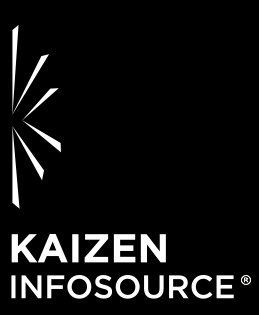
Backups and Archives, Oh My!
Most organizations today have confused the meanings of backups and archives. Backups initially began as a recovery mechanism for lost or inadvertently deleted documents. Information Technology professionals have, over the course of time, interchanged the words “Backup” and “Archive”. However, in recent years, the perceived need to save email “records” has gotten muddled by the routine disaster recovery backup process to create what is “Email Archiving” today.
By definition, a Backup is an exact copy of the data, the operating system, and the application data that is created only as a precaution in case the original data is lost or destroyed due to an unforeseen event such as a natural or man-made disaster. Backup tapes created for disaster recovery purposes are not governed by retention requirements because they are duplicate documents. Making backup tapes is a form of protection and meets the standards of the Generally Accepted Recordkeeping Principles, or GARP®.
Archiving, as defined by IT professionals, is the removal of information from an active or production environment (system) and transfer, or move, to another lower-cost media along with an index for long-term preservation at an offline (usually offsite) location. This is most often done with legacy data from a retired system, such as financial data from an obsolete database that cannot be migrated into a newer accounting system. This information must still be retained for the period of time required to comply with retention requirements. The information is simply no longer on the production system for casual, or convenience, access and use.
Records and Information Management professionals are usually ignored when it comes to this subject because we have a different definition of “archive”. To us, to “archive” is to retain the information permanently using a long-term preservation medium like PDF/A, the open archival format from Adobe. In order for us to be heard by IT, we need to understand where the disconnect is…it’s in our definitions.
There are no laws governing the length of time to keep a backup because it is an exact duplicate of the “live” data. If you’ve listed “Backup Tapes” on your retention schedule, take it off! You’re exacerbating the problem. It is not a “Record”. Because they are only duplicates defined as “disaster recovery” only, best practice is that email backups are only retained away from the main site for 14 days and then the tape is erased and/or recycled. Other major systems are only held for 28 days and then the tape erased and recycled.
If RIM folks want to be helpful, engage your IT Lifecycle Management team in a new conversation about backups, and STOP using the word “archive”. Work with your legal team to define “backup” as being for disaster recovery purposes ONLY. With the IT team, create a new process for convenience restoration from inadvertent deletion of data and do NOT violate that process for anyone. This will help the company save money and your litigation team avoid using backup tapes in the discovery process.


